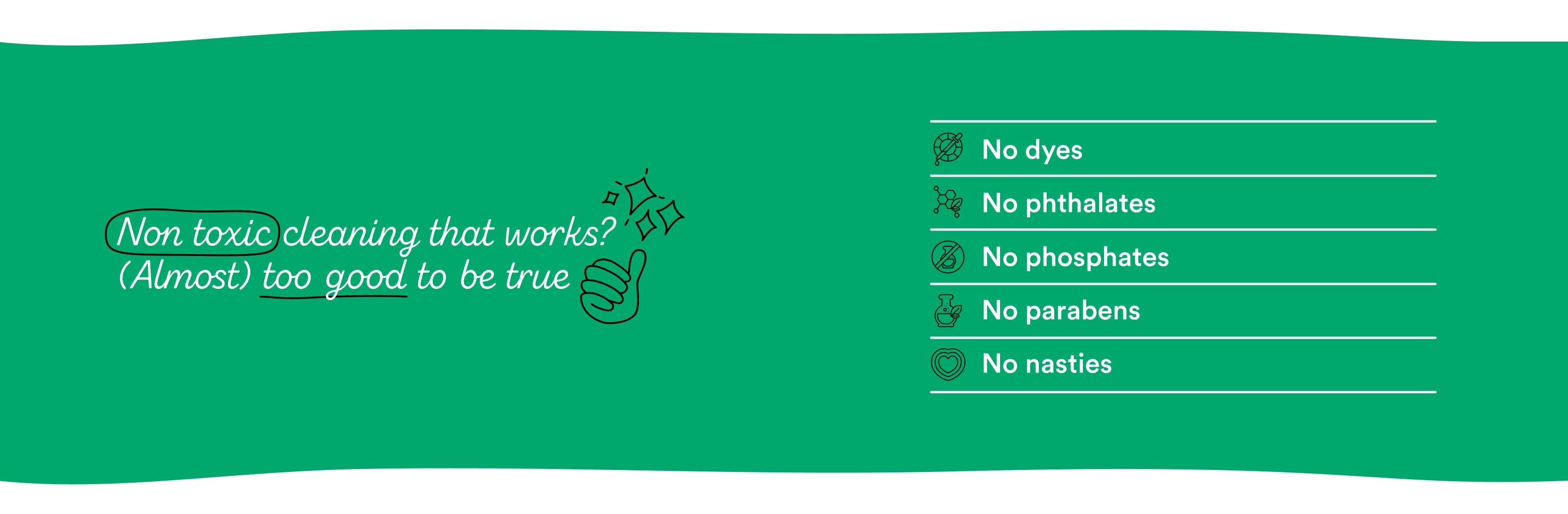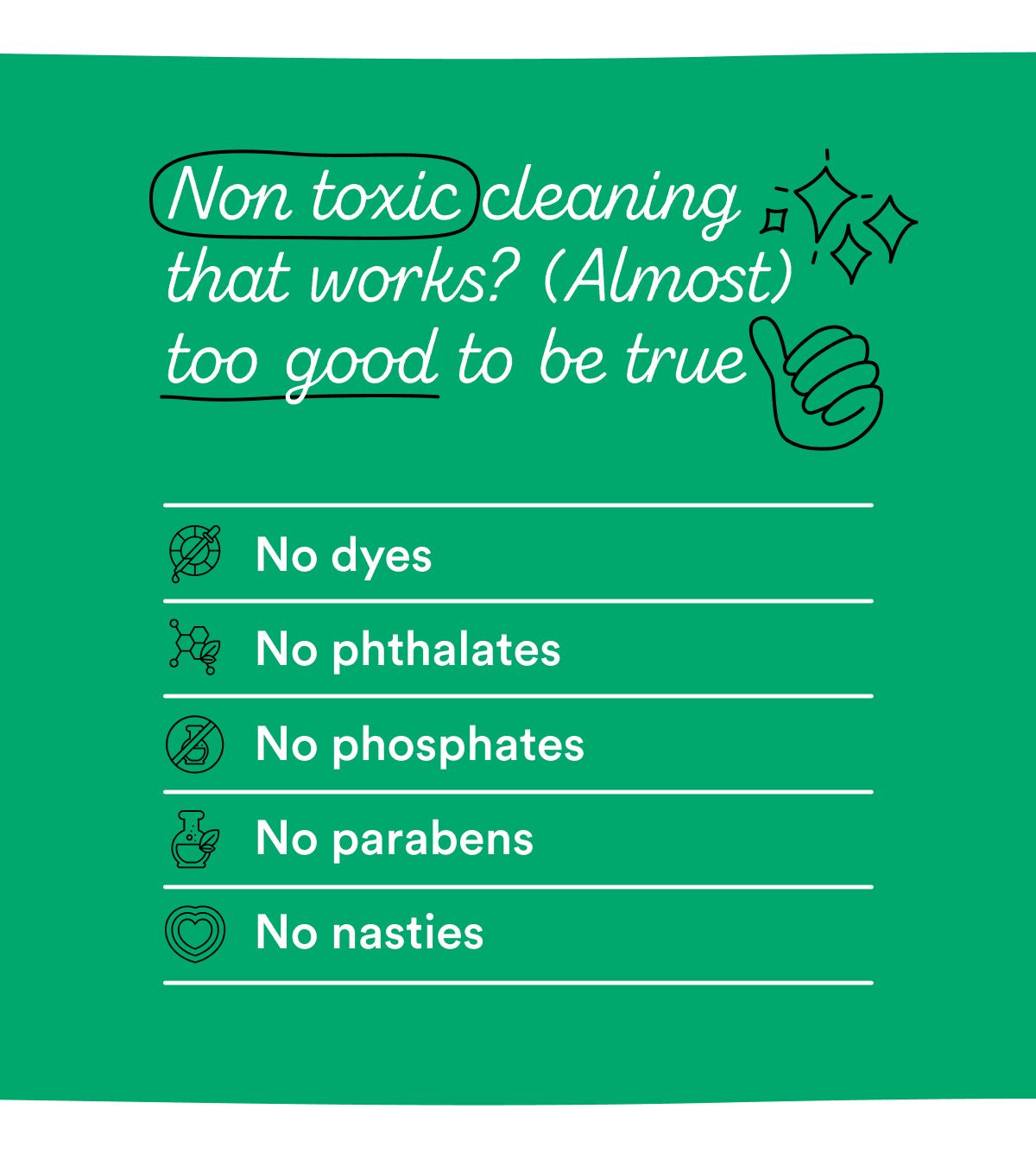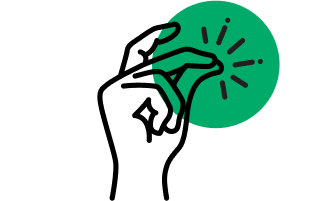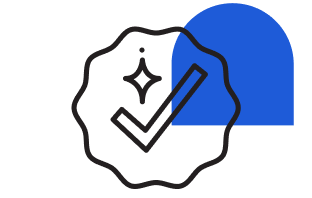Laptop screens show every fingerprint and smudge — but they’re delicate surfaces that don’t take kindly to excess moisture. A gentle Koh clean will restore clarity to your screen.
What you need
✔ Universal Cleaner with Atomiser
✔ Glass Cloth
Step-by-step guide
Step 1
Switch off and unplug your laptop.
Step 2
Lightly spray a very small amount of Universal Cleaner onto a Glass Cloth — never spray directly onto the screen.
Step 3
Wipe the screen swiftly and evenly, then immediately use the dry side of the cloth to remove any remaining moisture.
Step 4
This should be a quick action clean, as computer screens should not be exposed to moisture for more than a few seconds.
Pro tip
Make gentle, single-direction wipes across the screen rather than circular motions — it helps avoid streaks and leaves a perfectly clear finish.